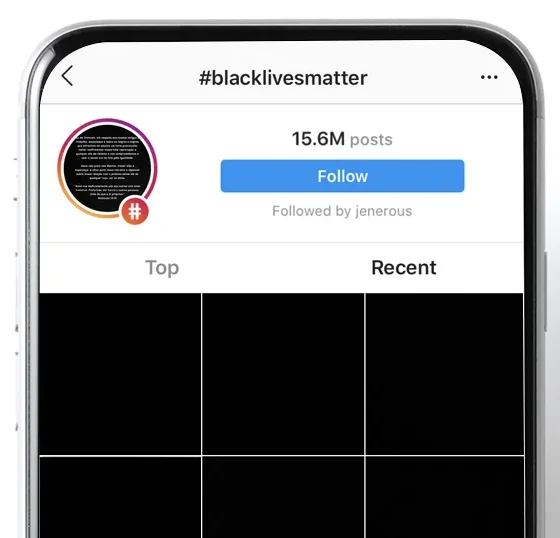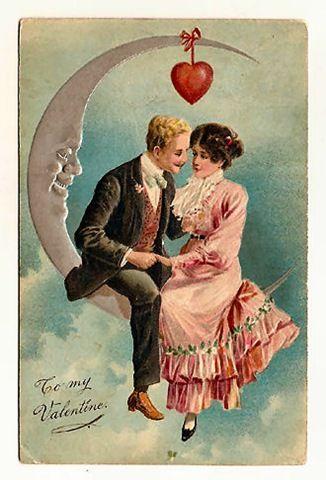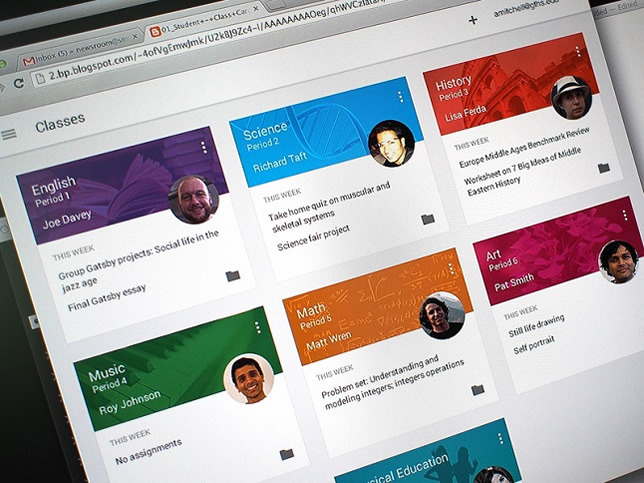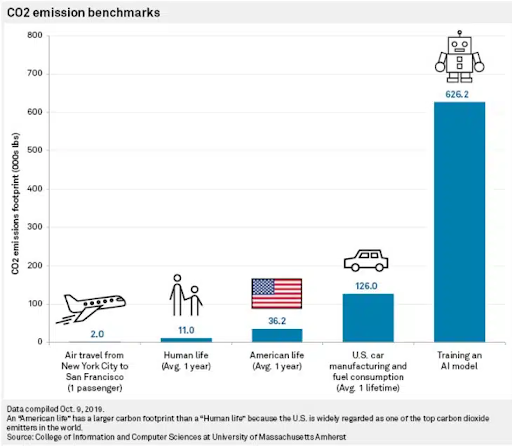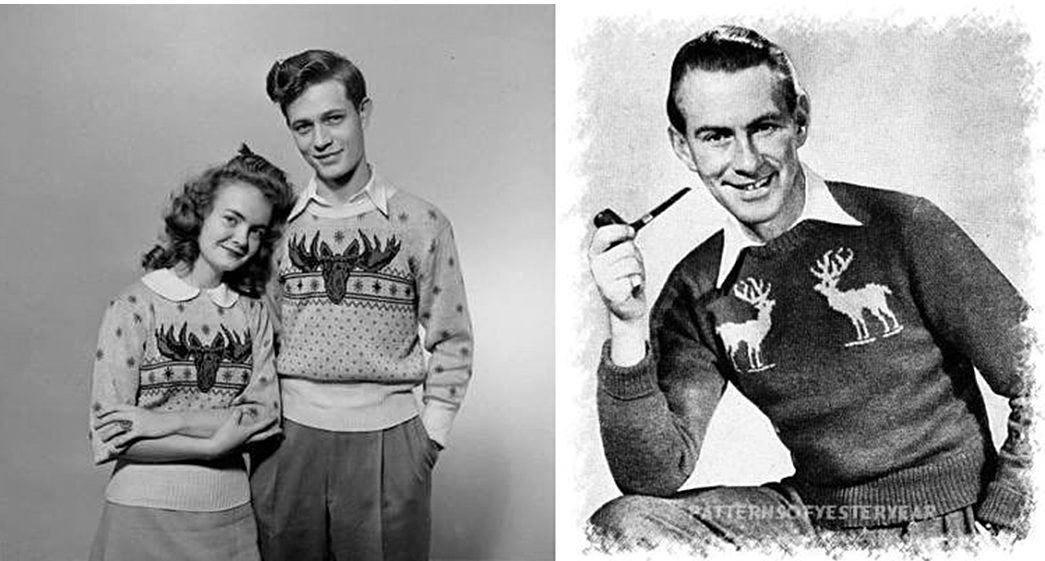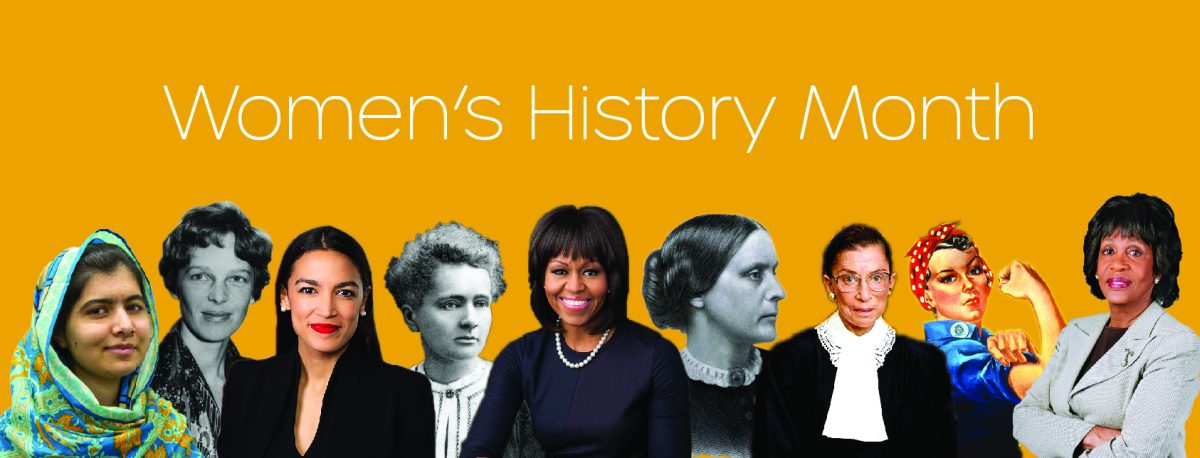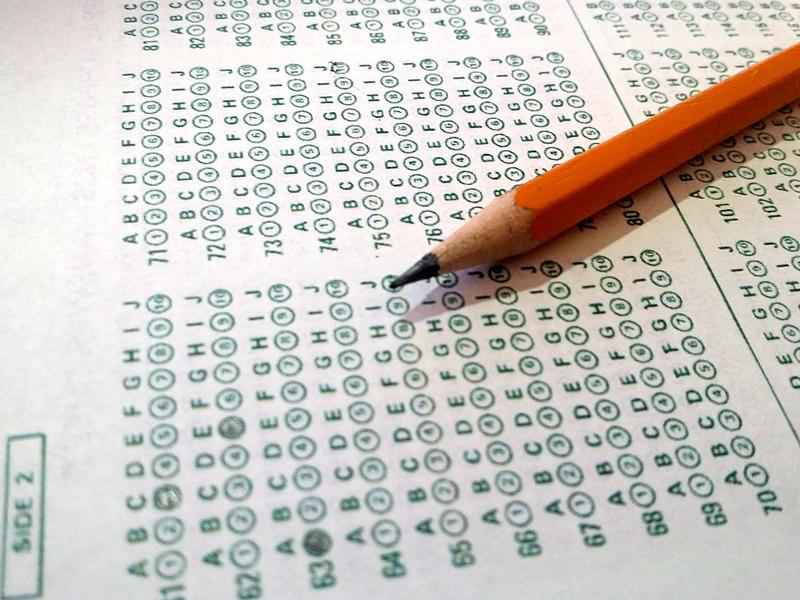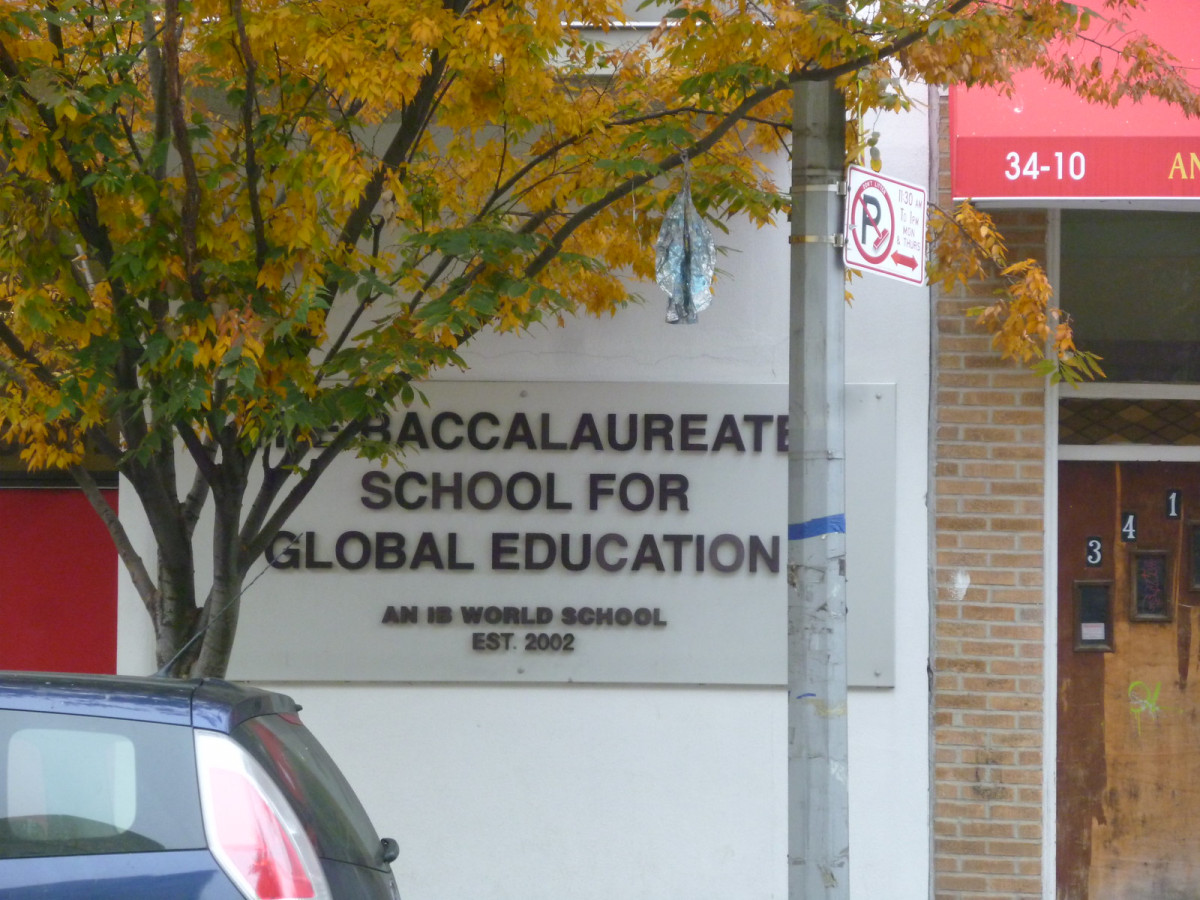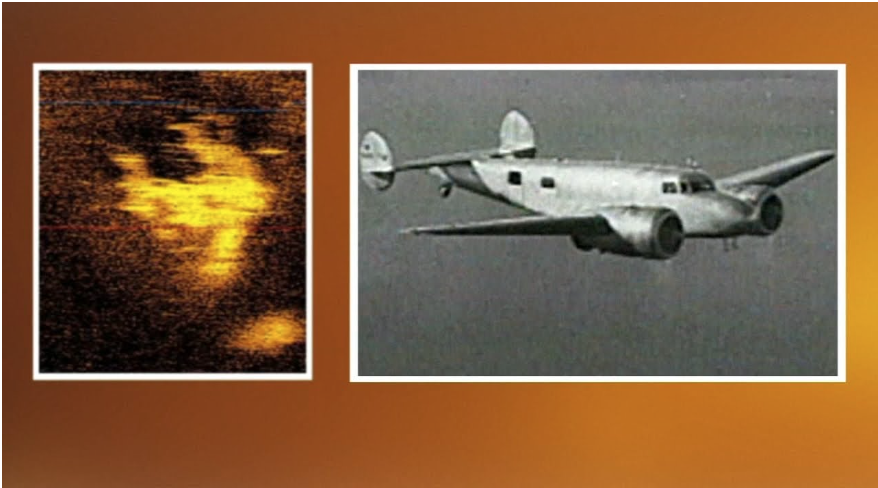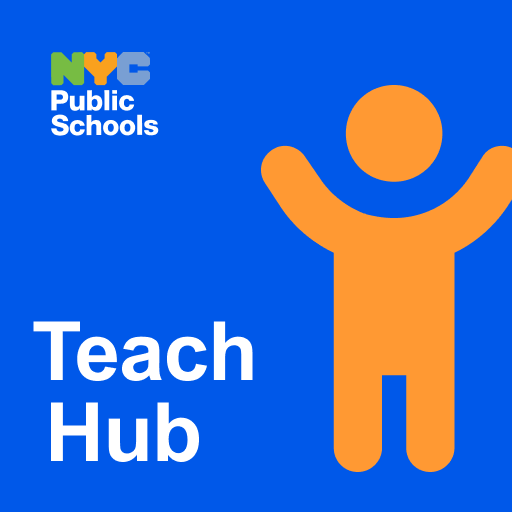
In any productive and educational environment, having a strong online workspace is fundamental. Having convenient access to your documents and files is always a must in order to be organized and efficient. However, New York City’s Department of Education has successfully managed to ruin this concept for all students citywide.
During early 2022, the school management system PupilPath had encountered a data breach that affected millions of students across the country.
After the school year ended, a new DOE implemented system, Teachhub, replaced Pupilpath. In addition, the NYCDOE suddenly shifted to a regulated Google Classroom system. Rather than using each school’s respective school email system, the DOE switched all schools over to the ‘nycstudents.net’ email system.
Just three months in the school year and issues have already arisen. The new DOE regulated web ecosystem posed many problems, mainly being the extremely awkward nuisances of having a schoolwide and citywide network.
Teachhub, a resource for both students and teachers alike to organize their documents, is far too clunky and inefficient. Its interface requires multiple layers of authentication, which can be extremely bothersome considering smart authentication methods already exist in most devices nowadays. Its content is incredibly limited as well, providing almost no resources or information such as grades, or class enrolment.
Google Classroom’s interface is not much better. The biggest selling point of Google Classroom is its near flawless integration within the Google Ecosystem. Being able to transfer files between Google Docs, Google Slides, Google Drive, and Classroom is incredibly convenient. However, with the introduction of DOE mandated emails for Google Classroom, this convenience is completely shattered.
With the new DOE Classrooms, came overbearing restrictions on Google based ecosystems. Sending files to other DOE accounts is inexplicably changed to make it more difficult to do. This also extends to other platforms outside of Google Classroom: Emails, Chrome extensions, and site access is meaninglessly restricted.
The issue then presents itself: How exactly can the DOE gmail system be changed?
Well firstly, the most directly restrictive element of the DOE web ecosystem is how closed off it is. While the harsh limitations set on the system is most likely because of security reasons, it completely undermines the needs of students and their existing security in familiarity. Therefore, the simplest solution to this issue is to drop email restrictions. In truth, there really should be no reason as to why a school email can’t receive or even send emails to other accounts outside the ‘nycstudents’ network.
Removing this restriction already makes the DOE web ecosystem far better as students would finally be able to send information and files in an organized manner to other students and teachers. However, the changes shouldn’t just stop at emails.
The entirety of the Google Suite, including docs, slides, sheets, forms, and drive should all be unregulated in terms of what docs can or cannot be imported. This would fix the frustrations of the DOE system where shared documents would only be shareable between DOE emails, making it painfully confusing when juggling between two different email systems just to do school work, write emails, and follow school news.
Another major fix would be adjusting restricted videos on platforms like Youtube. For many classes, Youtube video documentaries, essays, summaries, films, and guides are all a necessary part of homework and classwork. Despite this, the DOE has questionably blocked most Youtube videos, even some produced by verified educational channels. This restriction is an excessive exercise of control and censorship that disregards the needs of educators and students alike.
On a similar note, the issue of Chrome Extensions is a subtle but no less aggravating problem of the DOE system. One of the main benefits of having access to the Chrome store is the suite of new tools and plugins that can be obtained from other Chrome users. Arguably the most famous and useful tools are ad-blockers, giving users ad-free site browsing and video watching.
However, Chrome extensions have actually been restricted to the point where it makes education less secure. Because ad-blockers are not allowed to be installed on DOE Google accounts, students are ironically exposed to more dangerous pop-up ads and malicious sites. While the DOE may claim that the system is put in place to help with security, the fact that they are willing to allow ads to play on commonly used educational sites doesn’t do much but suggest that the DOE has more ‘cynical motives’.
Even this issue is, however, easily repairable. By just opening up the Chrome Store on DOE accounts, students are given the option to block ads and access other useful tools and customizations.
Despite the simplicity of these changes, the solution to unrestrict accessibility on DOE accounts does pose some potential issues in terms of information security and privacy. However, this can also be easily addressed with basic campaigns, tutorials, and other methods of teaching web safety skills, which frankly seems redundant to the majority of students considering the little tech literacy required to browse the internet safely.
This problem can and should be fixed because students and teachers shouldn’t be forced to work in such inconvenient online systems. Not only is the DOE Google ecosystem inefficient, it is also an insult to student autonomy and technological proficiency which takes away from the needs of scholars. With minor changes to the DOE web ecosystem, schools like ours can actually thrive in a digitally integrated environment.